
Home Assistant provides useful standard integration “Generic Thermostat” to create a virtual thermostat using some temperature sensor and switch for turning ON/OFF a heater.
You can find documentation on HA official web-site with the link:
Generic Thermostat.
“Generic Thermostat” has a bunch of temperature preset modes:
- away_temp
- comfort_temp
- home_temp
- sleep_temp
- activity_temp
It’s very useful to change settings due to actual circumstances and needs. But, unfortunately, HA doesn’t provide the possibility to change presets from a script or automation directly.
Hence, you can find the way in this article.
Also, you can read how to set up multizone temperature control with a “Generic Thermostat” in another article.
Configurations
Go to Settings -> Atumations & Scenes -> Scenes, and click on “+ADD SCENE”.
Now, configure the scene for preferred preset:
- Name your scene
- Choose some icon
- Add your thermostat as an entity.
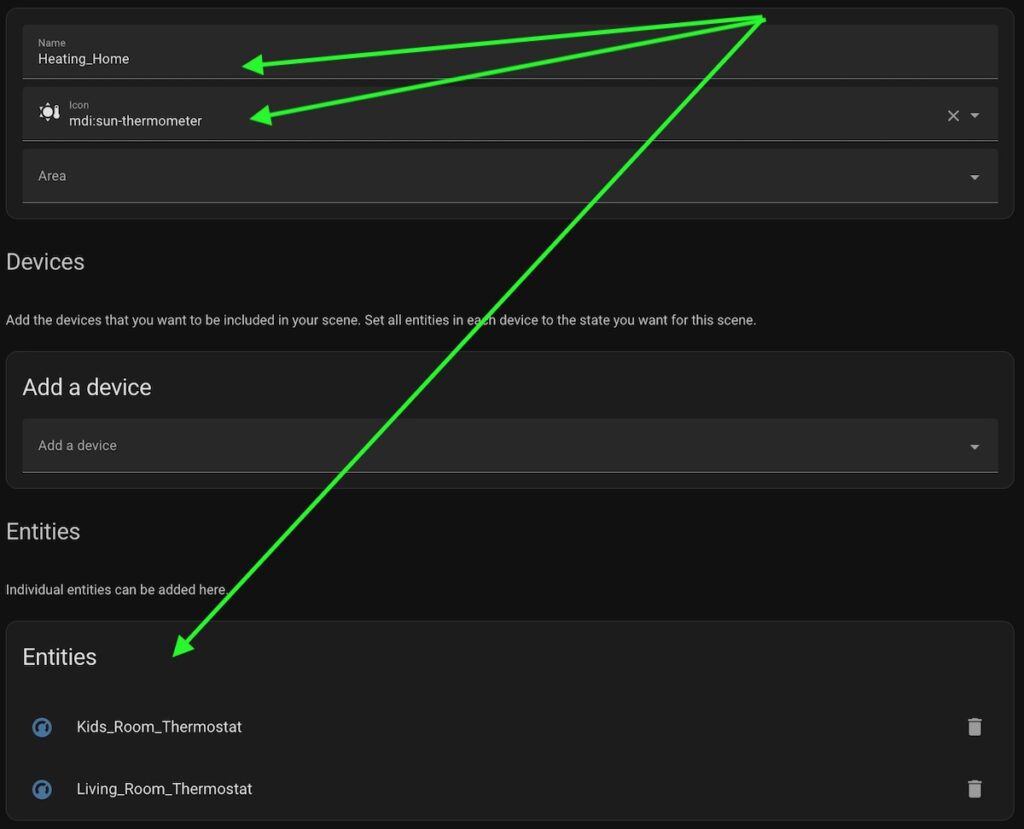
Now you have to click on your thermostats and activate a proper preset:
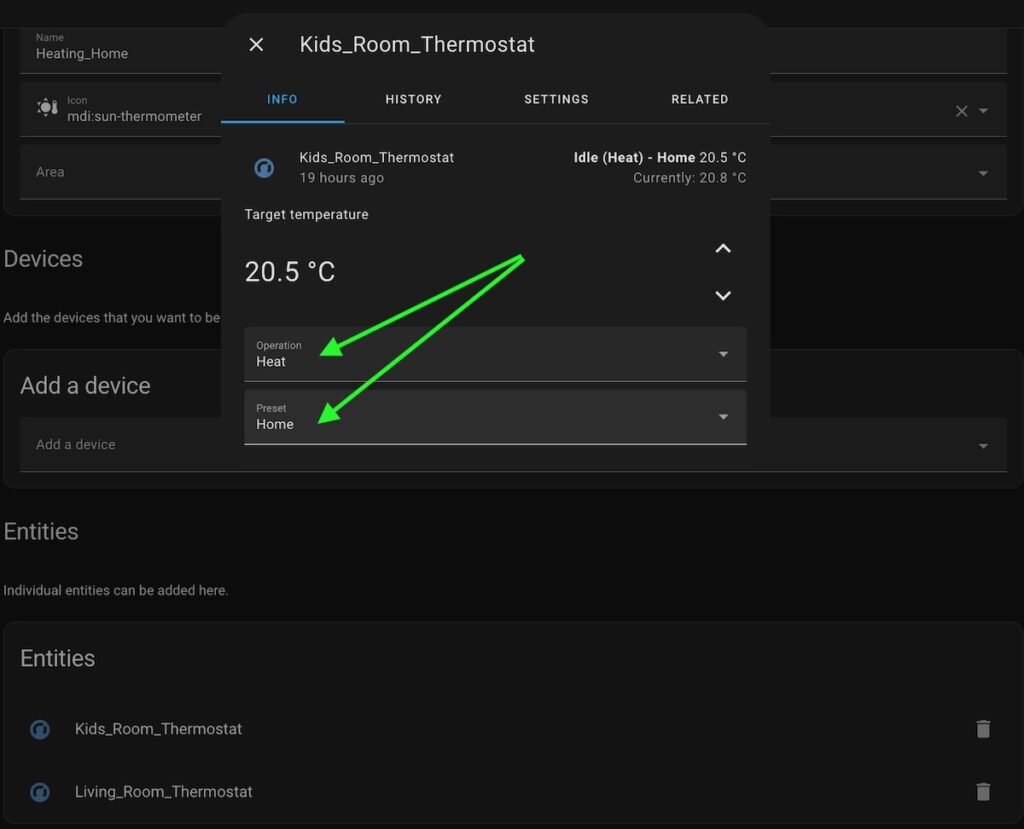
Finally, save your scene and create at least one more with the same steps.
Now you can easily switch your thermostats into needed preset mode by adding “Activate scene” action to your script or automation:
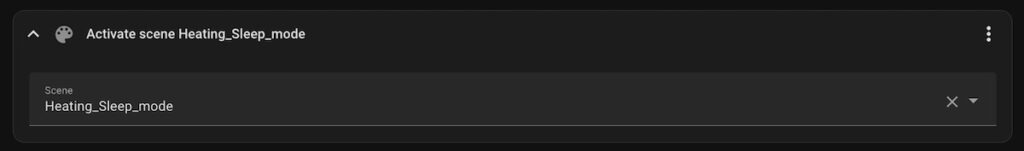
Please feel free to ask any questions in the comments.



