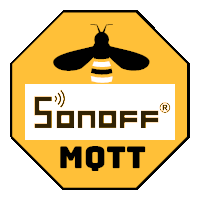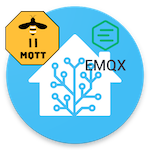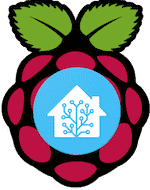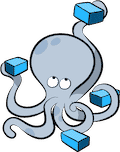How To Keep HA Docker Setup Up-To-Date
This is a guide for advanced Home Assistant users who have chosen the Docker install method. If you run Home Assistant OS (formerly Hass.io) or Supervised, update notifications are baked right into the UI. A shiny notification appears, you click a button, and the system updates. […]
Read more